4
Tips to Increase 3D Printing Speed
You can improve the 3D printing speed while
reducing the bad impact on printing quality by following this 4 tips.
What do we have
to do before improving the 3D printing speed that understands slicing software?
The slicing
software is an application that used to prepare a 3D model for printing.
We can find the
“speed” option button, under this the speed setting and can be sawed in the
slicing software.
The slicing
software is so smart that can tell you the printing time according to the
printing speed.
Let’s see the 4
tips for growing 3D Printing Speed:-
1. Increasing the speed of sound in the slicing software:-
We can find some room for improvement in printing speed by adjusting the printing speed in the software application. There is different “speed” option button such as filler, support material, and other options. You have to choose the higher filler speed and the supporting material is not too higher speed but should be set to average. Another increasing the printing speed by reducing the 3D printer shake that can be finished by tightening the screws to eliminate the shake. After understanding the slicing software, you might need a 3D slicing to operate it.
2. Printing more products on one print:-
Increasing the printing speed by adding more products on one print will reduce many times on operating the next product steps and by saving lots of time. According to the design of print, you can redirect it to make it the best use of print space. Use the height of the print bed etc. When you spend ten minutes printing one thing, whereas now you spend ten minutes printing two things, so you save time.
3. Adjust Filler density:-
As we all know,
the higher the filler density, then it takes more time to print. It depends on
what kind of products do you want to print. If you want to print a pad that
raises the height of your desk, you should not sacrifice density to increase
the printing time. Many tests result show that the density ranges from 20% to 35% is
the best with strong strength. So, choosing the best filler density
via your printing products!
4.
Remove or reduce the support:-
If there are
not any supports on the printing, it will save a lot of filament and time on
the printing. According to the Space suspension 3D printing technology, what is
the unique selling point is the printed object is suspended and rotates 360
degrees. So, it can save much time on printing in support parts in 3D
printing with this Space suspension 3D printing technology. Nowadays, a 3D
printer is getting more and more attention and innovation all the time.
Hence, by using
these 4 tips you can increase your 3D printer speed.
If you have any
valid questions just email to info@3idea.in professional
3D printer solutions will be provided to you by our experts who have years of
experience in the 3D printer industry.
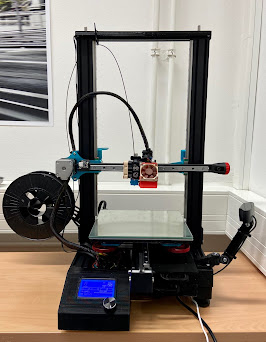
No comments:
Post a Comment